
Learn more about MaxStack cloud hosting for IBM Maximo Application Suite (MAS) on Red Hat Openshift and IBM Maximo 7.6 with our Maximo MAS Hosting FAQ.
Click below to open each FAQ category.
Have more questions? Please reach out.
Hosting MAS
We created our MAS Single hosting plan to make running MAS affordable. It uses “Single Node Openshift” (SNO) to align with an architecture that many organizations have been using successfully for Maximo 7.6 for many years, a single application server per environment.
The result is a simple, cost-effective MAS deployment for organizations with 50 or fewer concurrent users.

“By deploying SNO, users can experience the benefits of OpenShift in a more compact environment that requires fewer resources. “
– IBM
One tradeoff is that SNO, by utilizing a single application server, is not a “High Availability” architecture with multiple sets of clusters which would typically be spread across multiple regions of the country when running in the AWS cloud.
More info available here:
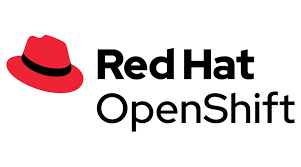
Like our MAS Single plan, the MAS Cluster plan delivers higher ROI than you will find anywhere else. This hosting architecture is designed for organizations that have more than 50 concurrent users or want multiple servers for some level of fault tolerance built into MAS.
Our MAS Cluster plan starts with 2 worker nodes. This quantity can be increased to support additional concurrent users or workloads.
What makes this plan special is that Red Hat provisions and manages the other supporting pieces of your MAS cluster (control plane nodes, infrastructure nodes). This actually reduces your server cost while also increasing MAS reliability.
“The presence of at least 2 worker nodes also accounts for high resilience. If a worker node fails, the control plane
– Red Hat
relocates unscheduled pods to the functioning worker node(s) until the failed node is recovered or replaced.”

Note that our MAS Cluster offering provides application resiliency but is not a full “High Availability” Openshift cluster where multiple sets of redundant servers would be deployed in different regions in the country in case there is a region-wide AWS outage. We can provide hosting partner recommendations if your business requires that.
More info available here:

Our MAS Single plan is a single server deployment designed for up to 50* concurrent users. Our MAS Cluster plan includes a minimum of 2 worker nodes so can handle more users and, while not a “high availability” architecture distributed across multiple regions of the country, provides a level of resilience since it has more than one application server.
To estimate your Maximo concurrent users, find your current high-water mark with the following SQL query. This will return the top 10 concurrent user counts and the day each occurred in the prior year. You may choose to disregard any outliers.
You may also want to decrease your high-water mark if you have set Maximo’s time-out period to be longer than the standard 30 minutes, as this means the high-water number returned by the query may be inflated in terms of actual load on the server.
SQL Server:
select top 10 cast(attemptdate as Date) as countdate, max(currentcount) as concurrentcount from logintracking where attemptdate > getdate()-365 group by cast(attemptdate as Date)
order by max(currentcount) desc;Oracle:
select * from
(select trunc(attemptdate) as countdate, max(currentcount) as concurrentcount from logintracking where attemptdate > sysdate-365 group by trunc(attemptdate)
order by max(currentcount) desc)
Where rownum <=10;* IBM and Red Hat suggest that our MAS Single plan is appropriate for up to 70 concurrent users. We use 50 as the recommended number to be safe.
If you’re a candidate for the MAS Single hosting plan, we can offer a free one-month trial period with no obligation. Read the FAQ entry on this offer for more details.
For the MAS Cluster hosting plan, our hosting plans are offered in 1-year terms, but we can provide a MAS Cluster pilot period for short durations for you to test or to get comfortable with MAS. The duration can range from X Hours to X Months. Please contact us with your requirements and we will provide pricing.
Please also see information on our No-Charge Upgrade to MAS service.
We can provide any version that is currently offered by IBM. That’s currently 8.7.x or greater, and 9.x. We do think you should take advantage of the Continuous Delivery (CD) model adopted by IBM with version 8.7 to keep your version updated.
Our standard is SQL Server and we think SQL Server aligns well with the MAS hosting plan sizes that we offer.
We do plan to offer the following additional options:
- Internal DB2 (the IBM option to provision DB2 within your MAS server)
- Your external DB2 Server
- Your external Oracle Server
For the external DB2 and Oracle options, we can connect your MaxStack MAS system to your AWS-hosted DB2 or Oracle Server. We provide you with instructions to accept our “Peering Request” so that your MAS system can connect to your database in your AWS account.
Note: We have an Oracle-to-SQL Server Maximo conversion process that we’ve used successfully for the past 10 years for clients wishing to convert from Oracle to SQL Server. Contact us if you’re on Oracle and would like to convert to reduce your database licensing cost.
We’ve enabled interfaces between other systems and Maximo 7.6 systems that we host for many years. There are several methods to enable integrations to flow between other systems you use and your hosted MAS system, whether those other systems are run on-premises, in the cloud, or at a SaaS provider.
Please contact us to discuss.
When our MAS provisioner technology runs to create your MAS system, it also creates two AWS S3 buckets for file storage for your system. One bucket is used for attached documents that your users add to records in Maximo, the other bucket is available for system admin uses such as providing customization archives to MAS.
We also give you direct read-only access to your S3 buckets so that you can access your file attachments in case that is ever needed.
Our MAS provisioner pipeline automatically handles certificate creation and renewals for you.
MaxStack is pleased to offer a MAS Manage + Health Hosting Trial. This is a dedicated MAS Single environment that we spin up for you, with Manage + Health installed, and make available for one month (weekdays, 9 to 5) in the MaxStack AWS cloud so that you and your team can check it out.
There’s no obligation required, but this offer is available only to those organizations that are candidates for using this hosting plan. Requirements include:
- Currently seeking MAS hosting services
- Have 50 concurrent users or less, and are good candidates for the MAS Single plan
- Using SQL Server (if already on Maximo 7.6)
- Other conditions may apply – please contact us
* Offer subject to change without notice.
No, unless you insist on making your 7.6 or MAS system public (which we will advise against), your Maximo system will not be visible to the internet.
There are two methods we use to allow your users to reach your hosted Maximo system:
- You provide us with a list of static public-facing IP addresses from which your users will reach Maximo, and we whitelist these so that they can access your hosted Virtual Private Cloud (VPC) where your servers live.
- You add an option to your hosting plan for an always-on VPN tunnel between your hosted Virtual Private Cloud (VPC) and your network gateway or appliance. Once established, this provides a pair of redundant VPN connections between your Maximo servers and database in the cloud and your organization’s local network. The end result is the Maximo servers effectively appear to be on your network.
Hosting 7.6
We don’t have an end date for this service. We have hosted many companies on 7.1, 7.5, and 7.6 in the AWS cloud since 2012 and we plan to continue to offer 7.6 hosting as long as needed for clients.
If you’ve converted to App Points but are still running Maximo 7.6, we have a proprietary 7.6 concurrent user monitor to alert you if you’ve exceeded your app points.
If you are no longer on IBM Maintenance for your 7.6 licenses and own perpetual Maximo Named User licenses, then you would continue to use Maximo as you have. We or your consulting partner can provide alerts or license compliance reports to ensure you remain in compliance with your licenses.
MAS
In addition to core set of applications from 7.6, MAS provides access to several additional applications which were previously available as add-ons to be purchased:
- Linear
- Calibration
- Mobile
- Scheduler
- Reliability (new as of MAS 8.11)
Yes, your screen designs, BIRT reports, custom data model (table / field changes), and automation scripts are all stored in your Maximo database and will work the same way in the MAS Manage 8/9 version.
If you have custom add-ons that you’ve purchased or created yourself using custom class files, those do not transfer automatically. MAS does support adding low level customizations in this way, but the deployment method changes and you would want to validate these when moving to MAS of course.
If you’re using the Maximo REST API, then that will still work the same way.
If you are using WebSphere’s JMS queues in 7.6 to handle message processing for your integrations, you will be using Apache Kafka as your message queue in MAS.
There shouldn’t be any need for user training, assuming you aren’t combining a functional expansion or business process project with your Maximo upgrade.
There are no significant functional changes to the Maximo 7.6 applications, although the “skin” looks a little different.
Yes, MAS supports low level class file extensions or additions. The deployment method changes slightly — MAS is informed of any “customization archives” and it retrieves them includes them in its deployment.
Yes, MaxStack makes the log files for your hosted application cluster available for you to retreive.
One of the main benefits of moving to MAS and the Red Hat Openshift platform is that it allows for Maximo to be automatically updated as IBM releases fixes and new versions.
You can disable this and control when updates are made, but for most users we think the automatic updating will be a big benefit and will mean you no longer run versions that are potentially way out of date or less secure, and you should no longer have recurring expensive Maximo upgrade projects.
Upgrading to MAS
You need to be on Maximo version 7.6.1.2 or 7.6.1.3 to upgrade to MAS.
When the MAS application is connected to a Maximo database at one of these versions, it will recognize that and upgrade the Maximo database to the current MAS version 8.x or 9.x.
If you have a typical 7.6 Maximo system where you customized your Maximo system behavior using the standard methods (autoscripts, conditional expressions, application designer changes, database configuration changes, custom reports, etc.) then the upgrade is straightforward and does not take a lot of time.
If you have elements such as integrations using Websphere messaging queues, or add-on products, or custom class files, those are likely to add time and effort to the upgrade.
We can advise on the timing and additional steps that may be needed when assessing your current system.
Provisioning a new MAS system for you using either of our MAS Hosting plans is quick and easy, as we have automated that process.
Yes, contact us for a license conversion. You will need to convert to App Points when we begin hosting your MAS system.
We also have a script and process to calculate what number of App Points you are likely to need. It examines your top 10 peak usage times over the prior year and then determines the number of App Points that would have been checked out by users during those times, based on the security rights of those actual users.
Note that you will require App Points for your non-production MAS environments also. However, those non-prod environments will typically need a small allocation of concurrent App Points and starting with MAS 8.4 there is an option to share a pool of App Points across environments. Additionally, as of MAS 8.9, we can flag your non-Production environments as not needing to consume your App Points for “Install licenses” to install optional MAS modules.
For MAS hosting customers who are currently on a standard Maximo 7.6 deployment, we can offer a no-charge upgrade from 7.6.1.2 or 7.6.1.3 to MAS 9.
Please find more details here: No-Charge Upgrade to MAS
